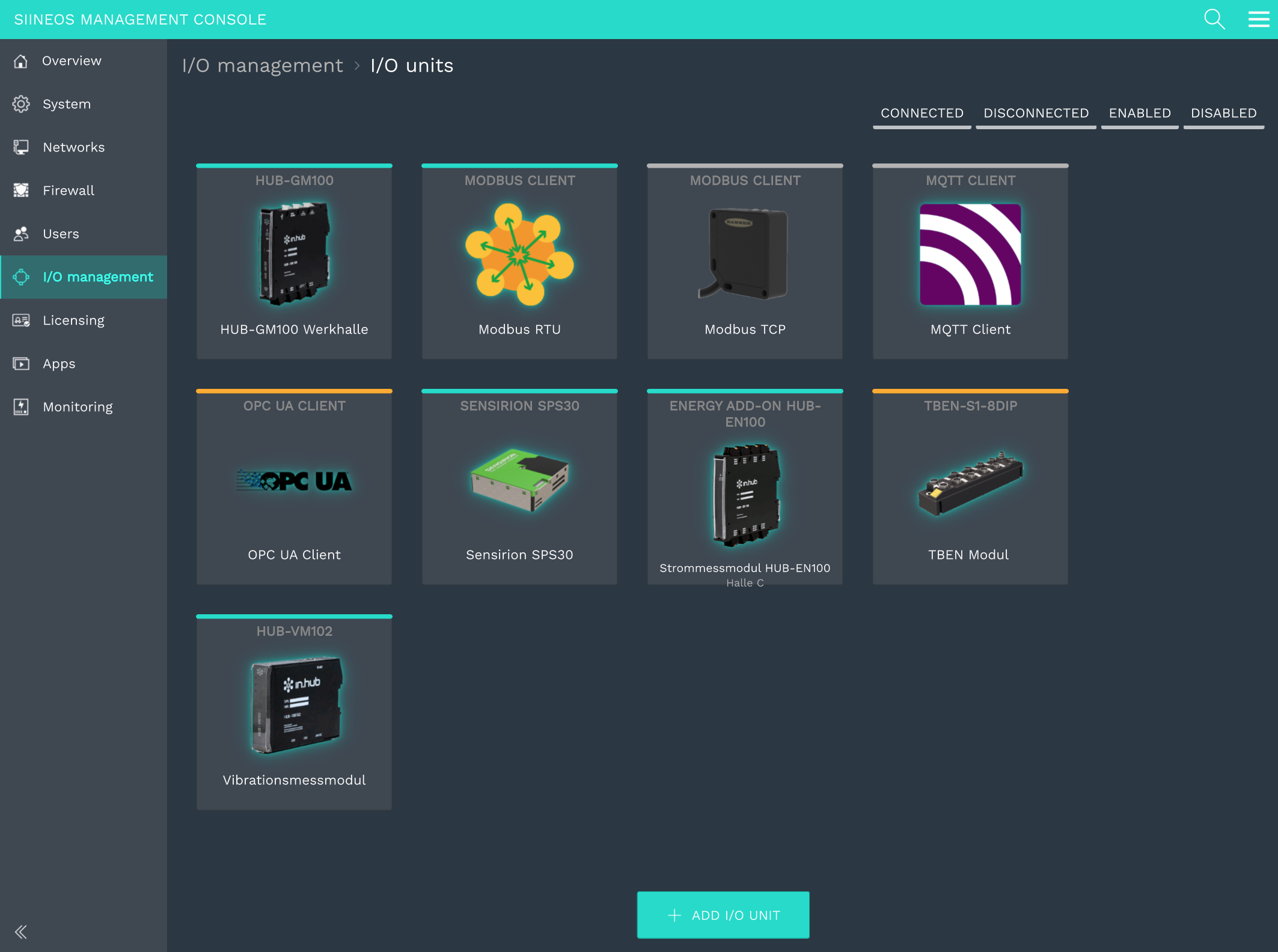Products/Software SIINEOS
Software SIINEOS
Linux-based operating system specifically for IoT environments
Integrated programming blocks for the development of IIoT applications
Suitable for high complexity of requirements
make it. simple. plug & play.
Linux-based operating system
IoT more tangible than ever before with

Software does not have to be complicated! It can also be simple. The operating system and the building blocks for free programming are already preinstalled on the in.hub IoT gateway or available as an app via download. All system levels can be combined with each other. No code - no programming at all!
Generic software platform
Our integrated programming modules in our open platform cover a wide range of applications. Whether IO interfaces, controllers, machines, database modules or measured values - in our InCore framework and in our app store you will find what you need to work efficiently and safely with our gateways.
Device management and setup wizard on all in.hub devices
SIINEOS guides you through all the important settings during the first system startup using the assistance system. Select your device in the I/O management and set it up yourself.
Integrate sensors, add-on modules or machine controllers
No problem with SIINEOS. Sensors, add-on modules or PLC's can be quickly integrated with our module blocks.
Work with your data
You can use the measurement results to optimize your production and derive recommendations for action. You can also provide your data with your own system in your network. This makes it easier to connect ERP, MES and other systems.

Applications of SIINEOS
Within minutes you can integrate your existing devices and systems into your company via OPC UA and configure your own interactive interfaces with QT-Quick. Design your own interfaces to your ERP, MES or any other system and build your own plant management or use our apps or those of our partners. Optimize your documentation with SIINEOS by creating virtual floor plans and work maps. With SIINEOS you are the master of your digital factory.
SIINEOS | New Apps
With the brand new apps in our SIINEOS operating system, sensors, machines and fieldbuses can be easily integrated with just a few clicks and monitored in real time. In concrete terms, this means that flexible and fully integrated data recording now takes place directly on the in.hub IoT gateway. You can visualize your data intuitively and at will in Grafana dashboards and then transfer it to the IIoT cloud (Azure, Telekom).
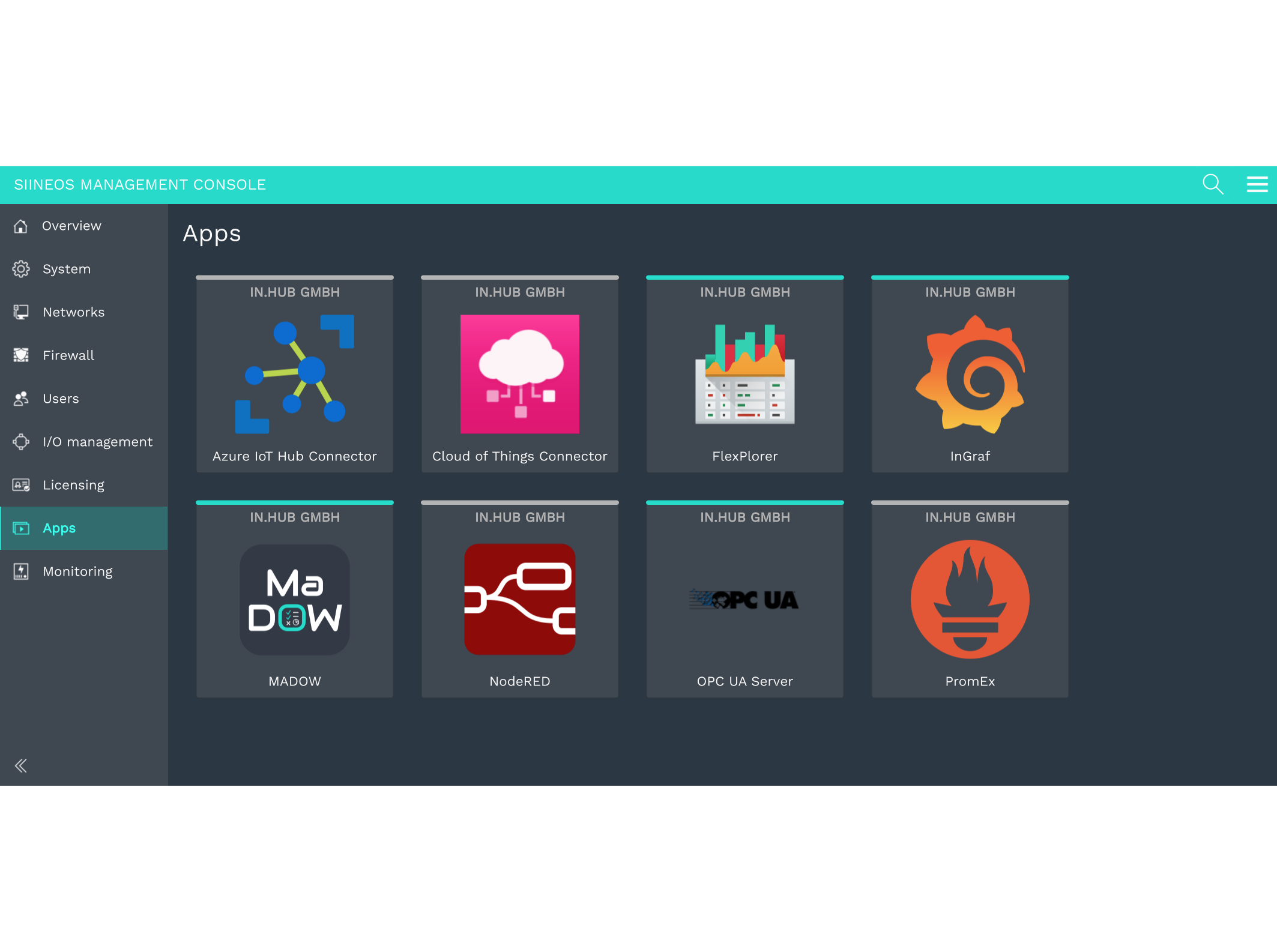
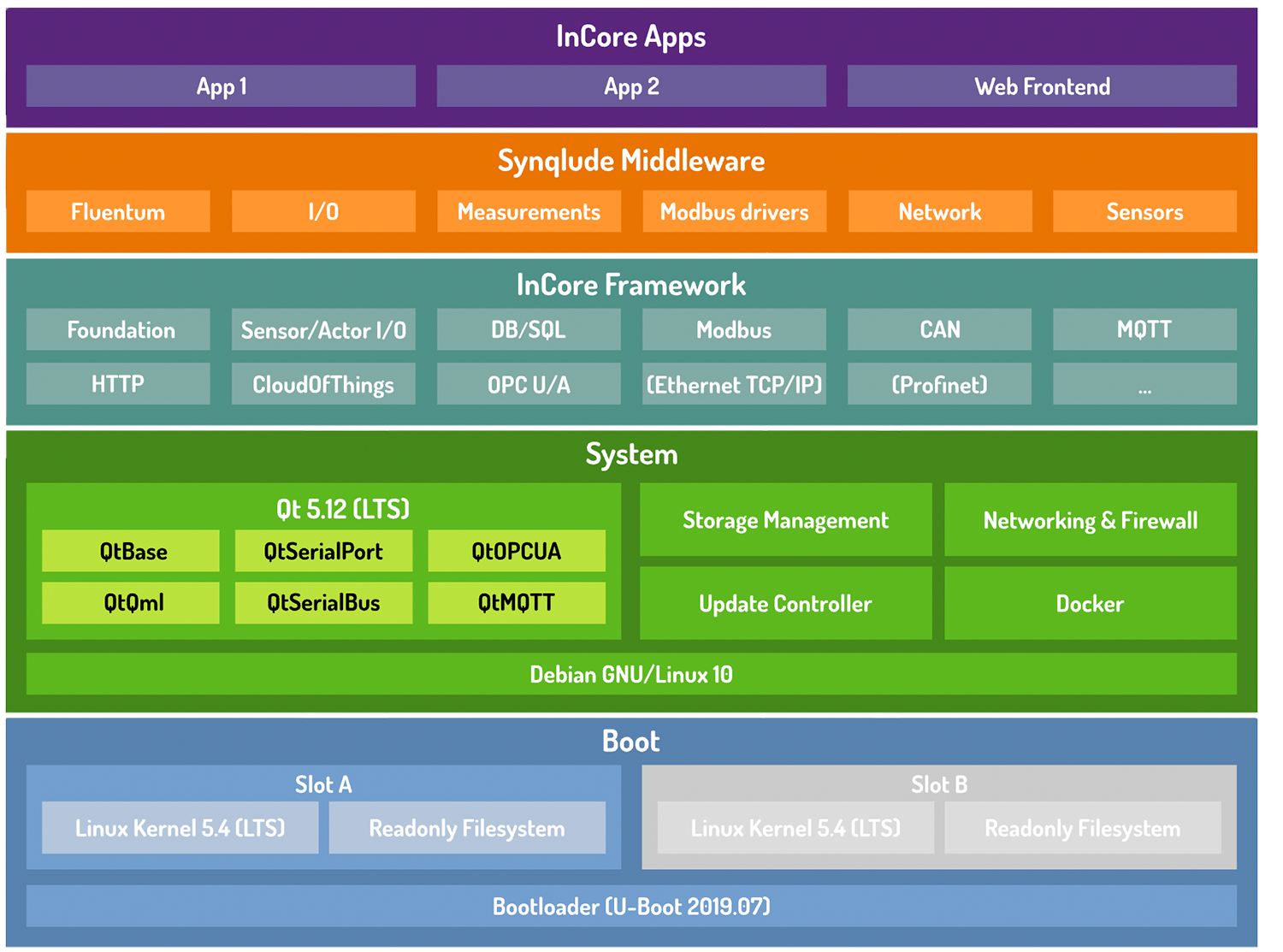
IoT platform SIINEOS
SIINEOS was developed on industrial standards to implement IoT solutions particularly securely, yet easily and quickly. The structure of SIINEOS is designed in such a way that every user has access to existing libraries such as the InCore-Framework. This makes it possible to implement your own QT-based apps incredibly quickly and smartly.
Downloads siineos
Documents and resources
Frequently asked questions
How do I install the updates of the SIINEOS operating system?
First you have to download the current software bundle. In SIINEOS you then go to the Updates page. There you can upload the bundle from your local file directory. After a restart, the current version is available. Detailed instructions for updating the SIINEOS operating system can be found here.
Where do I get the information about new updates for the SIINEOS operating system on my in.hub devices?
There are two possibilities:
Either you check our site https://download.inhub.de/ from time to time. There we provide the latest SIINEOS version.
How can I create my own dashboards in the SIINEOS operating system?
You can find detailed instructions on how to create your own dashboards in SIINEOS here.
How do I install my apps on an in.hub IoT gateway?
In SIINEOS, go to the Updates page. There you can upload the software bundle of your app from your local file directory. After a restart, the current version is available and displayed on the Apps page. Detailed instructions on how to update the SIINEOS operating system can be found here.
Is there a Software Development Kit (SDK) for the SIINEOS operating system?
Yes, a Software Development Kit (SDK) is available for the SIINEOS operating system. Feel free to contact us.
Do I need to create a user and password in the SIINEOS operating system?
For initial use, a default password is provided by in.hub, which you can use to log in for the first time. It is strongly recommended to change this password directly after logging in to the SIINEOS user management.